Menu
Connectivity

Leased Lines
FTTC
SDSL
Annex M
ADSL2+
ADSL
Resilient Broadband

Prevent moments like this...
Calls

Inbound Numbers
Line Rentals
Call Charges
SIP Trunking
Mobiles
Avaya Time & Date
Avaya Time & Date

Avaya SDX 40E
FROM A SYSTEM MANAGERS PHONE (USUALLY 20 OR 22)
1. Press 8 P (if this doesn't work try * P)
2. Enter Password 9999
3. Enter new time i.e. 0930
4. Press H
5. Press P
Avaya SDX 60/180/420
FROM AN FT4 HANDSET
1. Press *P
2. Enter system password
3. Press AAAAA
4. Press E
5. Press A
6. Enter time...HH#MM#SS i.e. 09#30#00
7. Press E, then Press P
Avaya SDX INDeX
FROM THE SYSTEM MANAGER PHONE (Identifiable by having SET UP on screen)
1. Press SET UP
2. Press TIME
3. Dial time HH:MM:SS
4. Press DONE
Avaya Definity
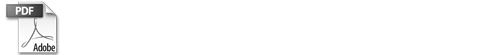
View PDF for details.
Avaya ACM
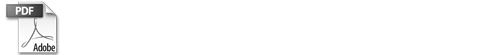
View PDF for details
Avaya IP Office
This system will get its time from the PC running the Manager program or from the Time server IP Address which can be any pc on the network.
We install, maintain and support Avaya Telephone Systems
To find out more please call 0808 178 0999

Telephone Systems

DECT / IP DECT

Messaging

Telephone Maintenance

